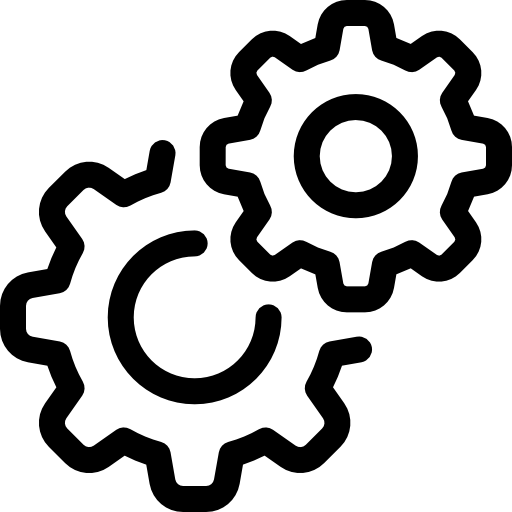Pros and Cons using of Scratch
Pros:
◾️Beginner-Friendly: Ideal for young users and beginners with a simple drag-and-drop interface.
◾️Easy to Learn: No coding experience required to start creating basic games and animations.
◾️Visual Programming: Uses blocks instead of text-based code, making it intuitive and easy to understand.
◾️Creative & Fun: Great for making interactive stories, animations, and games in a fun, creative environment.
◾️Community Sharing: You can share your projects online and explore others’ creations.
◾️Free to Use: Scratch is completely free, with no hidden costs or subscriptions.
◾️Cross-Platform: Works in web browsers on any platform (Windows, macOS, Linux) without the need for installation.
Cons:
◾️Limited Advanced Features: Not suitable for creating complex or high-performance games.
◾️Restricted by Blocks: While great for beginners, the block-based system can be limiting for more advanced projects.
◾️Not Ideal for Professional Development: Scratch is not used in the professional game or app development industry.
◾️Basic Graphics and Sound: Limited tools for creating high-quality visuals or sound effects.
◾️Hard to Scale: Projects can become difficult to manage as they grow in complexity.
◾️Lack of Export Options: Scratch doesn’t support exporting games to standalone apps or major game platforms (like consoles).